
NetBoot Server Requirements
To host AXD EFI tools on a NetBoot server, your NetBoot server also must:
Have Mac OS X Server version 10.5.4 or later installed.
Â
Be on the same subnet as the Xserve being tested.
Â
Have 30 MB of hard drive space available for an AXD NetBoot image.
Â
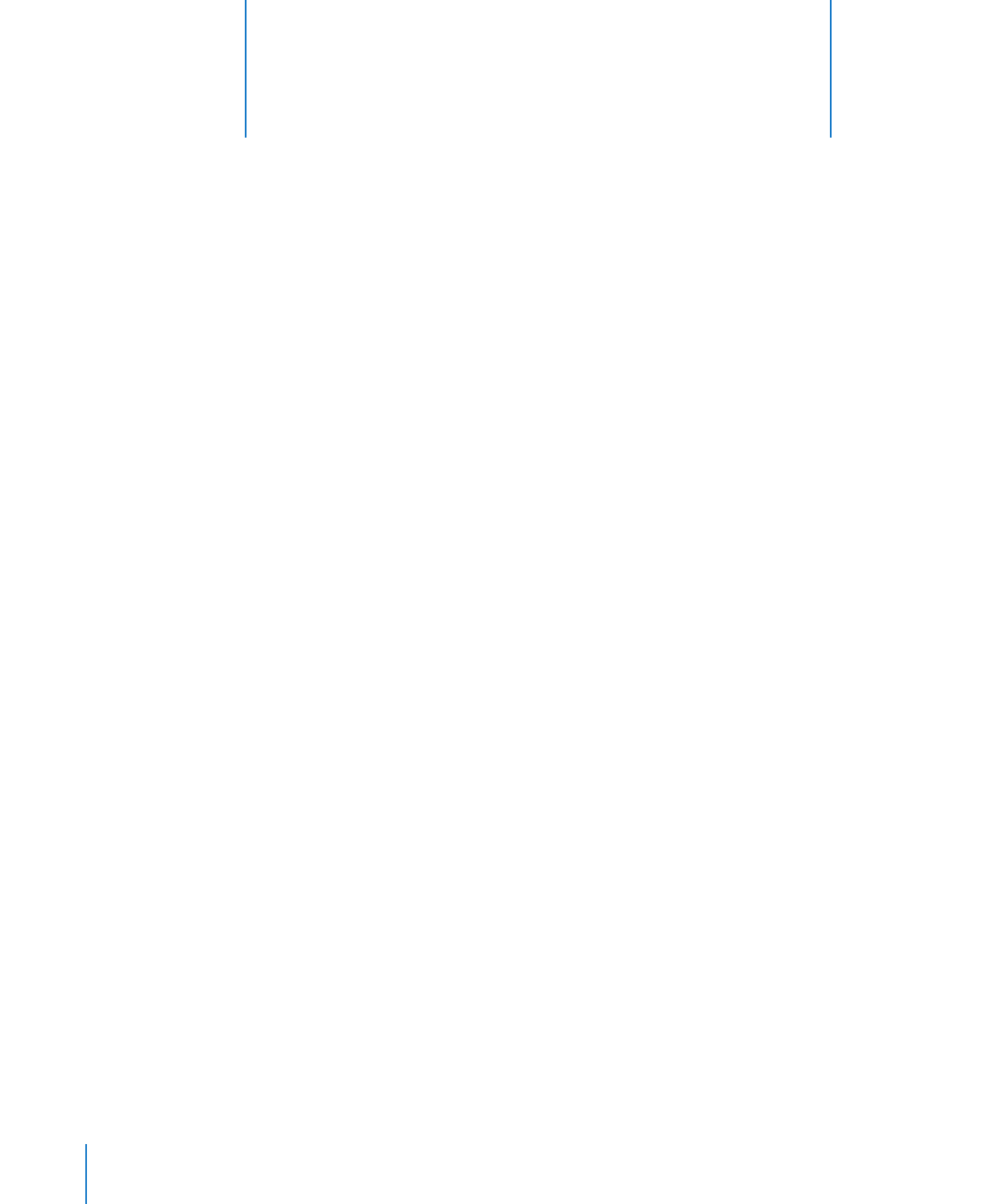
10
Before you can run AXD tools, you must set up your testing
environment and install AXD.
Make sure you meet AXD requirements before attempting setup and installation.
For more information, see “Requirements” on page 7.
Setting Up a NetBoot Server
Before you set up a NetBoot server, make sure you have an available server that meets
the requirements described in “NetBoot Server Requirements” on page 9.
After you set up a NetBoot server, you install the AXD NetBoot image. Because the
AXD NetBoot image is a special image, you can’t use System Image Utility to delete the
image.
For information about deleting the AXD NetBoot image, see the next section, “Deleting
the AXD NetBoot Image.”
To set up a NetBoot server:
1
Open Server Admin (located in /Applications/Server/).
2
If the server that will host NetBoot isn’t listed, click the Add (+) button and choose Add
Server. Enter the IP address of the server in the Address field, enter the user name and
password of the server administrator in the User Name and Password fields, and then
click Connect.
3
Click the disclosure triangle for the server that will host NetBoot.
4
If NetBoot isn’t listed, select the server and click Settings. In the Services pane, select
NetBoot and then click Save.
5
Select NetBoot, click Settings, and then click General.
6
In the “Enable NetBoot on at least one port” list, select the Enable checkboxes for the
interfaces that you want to serve the AXD NetBoot images over.
2